...in plain English.
So, Friday I posted about how Internet Explorer has been giving Blogger some issues. And I've long be aware of the header image issue of this blog in IE (and I have not had time to try to figure out how to fix that yet).
If you'd rather not experience these issues, I suggested you get Firefox and start reading my blog via RSS. One of my friends asked that I explain these newfangled contraptions, and so I shall.
Firefox is a free web browser--much like Internet Explorer--only much, much nicer. Firefox works great, but it also lets you use AddOns like Adblock Plus--which makes it so you never have to see web banner ads ever again--and NoScript--which automatically turns off scripts from sites so you are more secure (don't worry, it's really easy to turn them back on for sites like YouTube when you want to watch a video).
In other words: Firefox replaces IE when you want to go somewhere on the web. If you need further proof, just watch this video. And then, go download Firefox. Or Google's Chrome, which is another option I really like.
RSS is a way of getting information, much like email subscriptions. The good part about RSS? You control it. You don't have to wait for someone else to subscribe or unsubscribe you.
Normally, while browsing the web and reading blogs, you have to open each page one by one. Maybe you have a Blog Bookmark folder that's filling up. Maybe you just remember your favorite URLs (like, sonlight.com/blog/). RSS readers let you go to one place and then it brings you all the new content from your favorite sites. It's much faster because it's only loading the content and not each page.
I use Google Reader because I log into my Google Account first thing every day. But my wife uses an RSS reader built into Firefox. So find one that works for you.
Basically, you go to a site you like and then either click on a subscribe button, or copy the URL (like http://feeds.sonlight.com) and paste it into the "Add New Subscription" box in your RSS reader. You will now get all the new content in your RSS reader. From there you can click on the post title you want to comment on and it will take you to the site. You can also unsubscribe really easily.
As a blogger who reads the posts of hundreds of blogs every day, I couldn't do my job without my RSS reader, and Firefox makes it much, much nicer. If you haven't tried it yet, please do. And if you have any questions, feel free to ask!
I want your experience visiting blogs--especially this one--to be enjoyable. And if you need to get start using all these new gadgets to have a better experience, I'm all for it!
~Luke Holzmann
Filmmaker, Writer, Expectant Father
P.S. I'll be back Thursday and then off again on Friday. So see you in a couple of days.




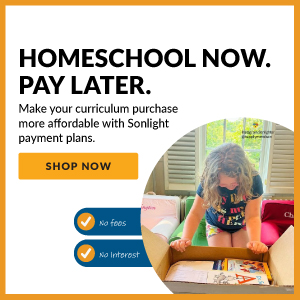

11 Comments